
Give digital approval by your customers, project or line managers
To be able to invoice quickly, you would like hours to be approved quickly. And if a customer wants to give prior approval, preferably digitally so that you don't have to send scans, photos or PDFs. An extensive or simple approval process can be set up in ClockWise using emails to managers and notifications in ClockWise itself.
Writing hours has never been so easy. It has helped our company grow from 10 to 100 employees.
Create one or more contacts for each customer and give these rights to approve projects. If a contact can approve a project, he or she can log in to ClockWise to perform these actions. This can be done by giving a temporary link in the mail or by giving a contact a login and password. The time at which approval was given and the name of the person who aproved are also stored with the hours and can be added to the invoice. No more paperwork!
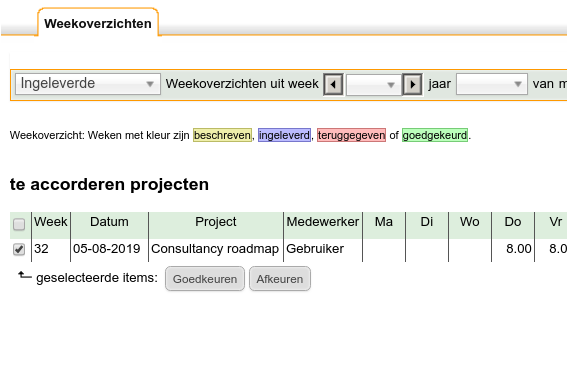
Employees can be appointed as project managers. This allows them to approve the written hours on the project by others, or allows them to create sub projects for that project. If a project has sub projects, each node can have their own project manager. If there are several managers, for example, a manager of a sub-project, and a manager of the entire project, the sub-manager first approves and then the project manager.
The department manager can view hours and approve the employees in his department. Apart from the projects that his people are working on, he or she can view and approve all hours. The department manager (or line manager) gives the final agreement on all hours in the period. With the proper rights, A department manager can also send emails about projects that his people are working on that still have to be approved.
An administrator or superuser can supervise the approval process and view and monitor its status.
You can approve hours per
- week
- month
- a week by half a week at the end of the month
- custom period
If you would like to invoice immediately at the end of the month but would like your employees to write and hand in the hours per week because the time registration is more accurate, use it per week/half a week aproval periods.


