
Budget - Planning - Agenda
As an informal payoff, we sometimes use 'Everything with hours'. This also includes planned hours. Hence the agenda in ClockWise.
An agenda is available with which appointments can be created. And planned hours often also become actual hours, so you can link an appointment to a client and a project in the agenda.
- Import hours in hours screen
- Plan board display with availability
- Calendar export in iCal
- Average occupancy based on project budget
The planned hours can be imported into the hour screen.
The scheduled agenda items are available in iCal format with which they can be loaded into your iPhone.
View the manual.
Handleiding Android
Handleiding iPad/iPhone
Planning board
The planning board is available to get a good understanding of the agreements that your employees have. The exact occupancy for each day is displayed in a monthly overview.
You can choose colors for different types of appointments, for example for appointments outside the door, or absent.
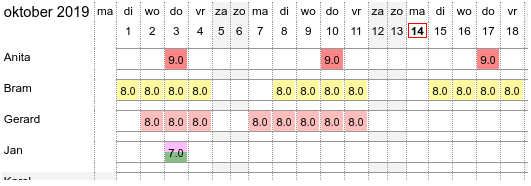
Planning or budget per project
For projects you can enter a start and end date. This is the simplest way of planning in ClockWise. Together with entering a number of budgeted hours for the project, an average number of planned hours per period can be calculated.
You can also specify budget hours per employee per project. This will provide you with insight into the future occupancy of your employees.
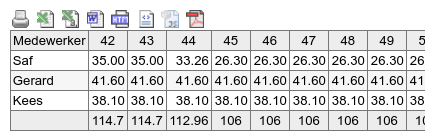
The above schedule per week is available per month and can also be broken down by project.
Together with the introduction of rates, an average turnover can be calculated per week or month.















