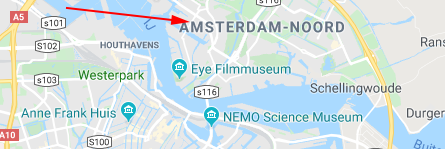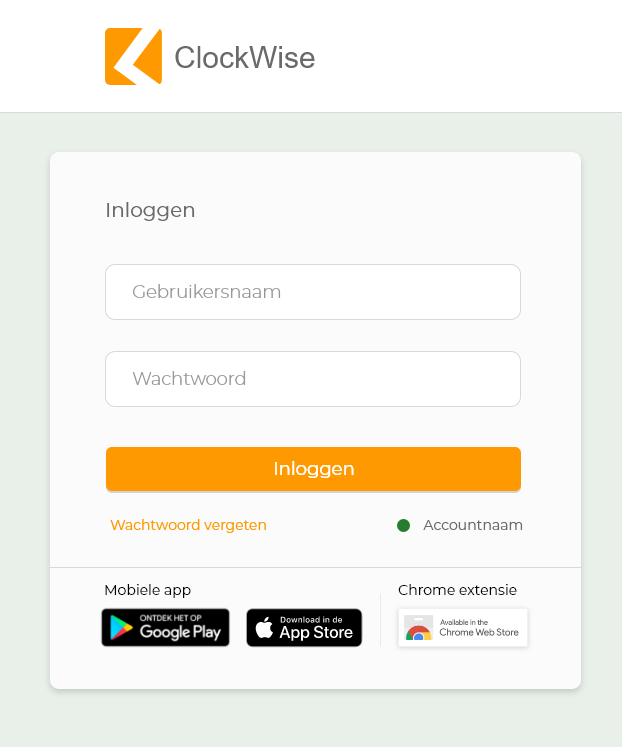Notice change of standard configuration

New in the hours screen
The following changes are made in the hours screen
- in the hours screen an icon is shown for each project with a project manager (new)
- in the hours screen, several hour records can be added per day per project (settings to disable this will be removed)

Hours management
The following setting changes for the user group Administrator
- the option to mail employees with unsubmitted weeks is enabled by default (new default)
Addition institution
- in the hour screen it is possible to show the approval history (addition)
- project manager approval possible with monthly approval (addition)

Administration page
New maximum length of field names
- The number of possible characters for the project name, code, reference number will be increased
- The number of possible characters for the employee name and salary number will be increased
New settings per user group
- may create sales rates or not
- may create purchase rates or not
- may create hourly wages or not
- may move projects or not

Reports
For the user group Administrator, the following changes will be made in the reports tab
- Productivity (default on)
- Financial (default on)
- Occupation (default on)
- Templates (off by default)
For everyone
- Monthly overviews (removed - still available under Hours manager)
- Internal (tab will be removed)
- Planning (tab will be removed)
Furthermore, the option to open a table in PDF is removed

Schedule / Agenda
The following is added for the Administrator group
- Planning tool - calendar per month (added by default as calendar to)
- Create colors for different types of calendar appointments

Administration connector
For users of the administration connector, our module to connect with Exact online, Twinfield, Snelstart and Yuki
- the administration connector has been moved from the Configuration page to the Financial tab

New modules on by default
The following modules that have been in use by some customers for some time are enabled by default
- Set up SAML / Single Sign-on per user or user group
- 2 factor authentication option for users
- Configuring mail transports